- Step 1 – Login to GoDaddy.com
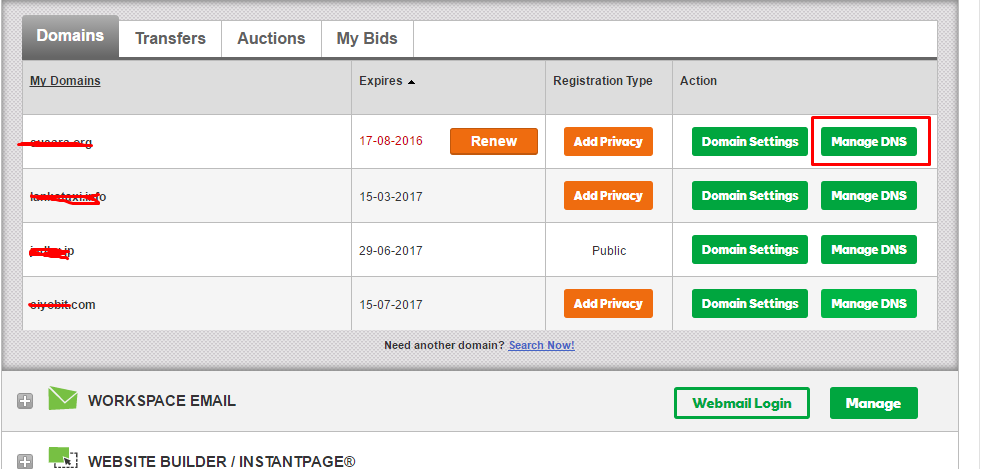
- Step 2 – Click Manage Domain for your domain
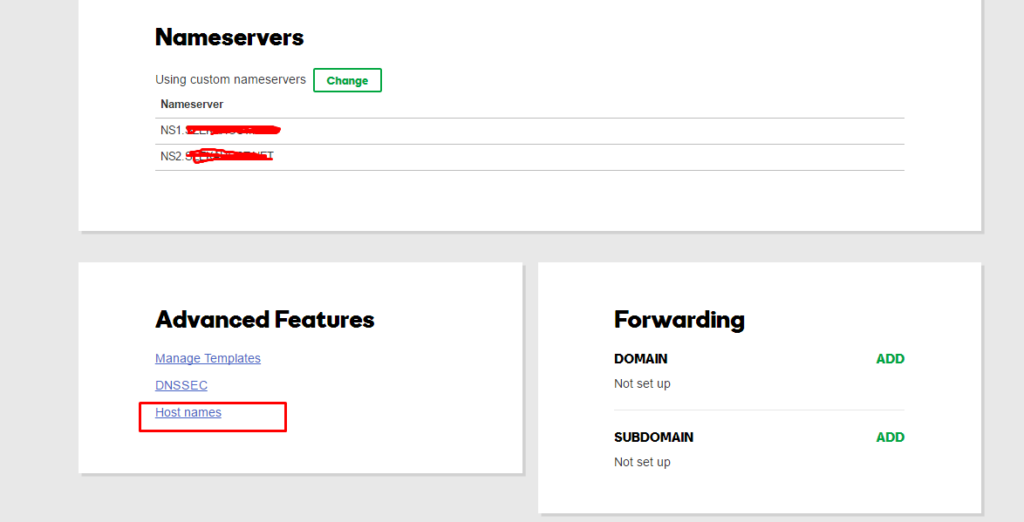
- Step 3 – Click Host Names
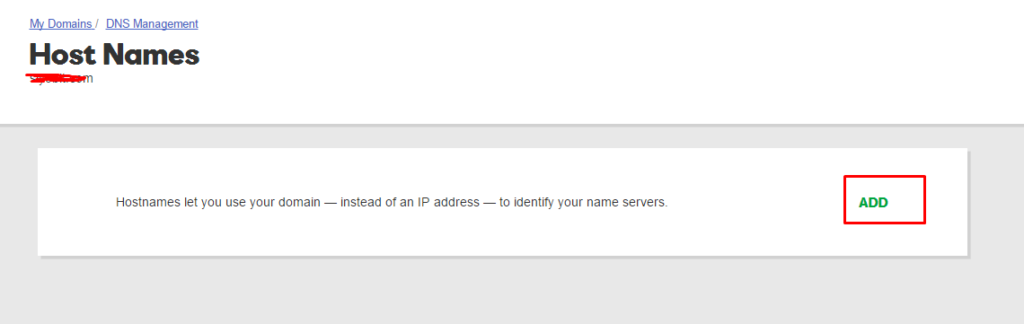
- Step 4 – Click Add
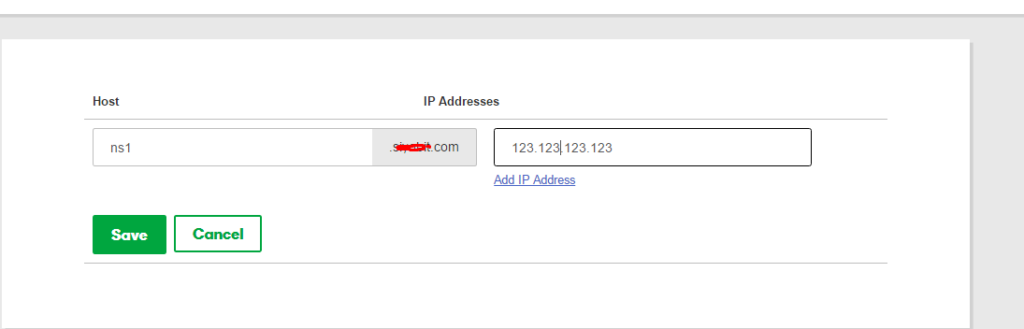
- Step 5 – Enter your details. ns1 and IP address and click Save
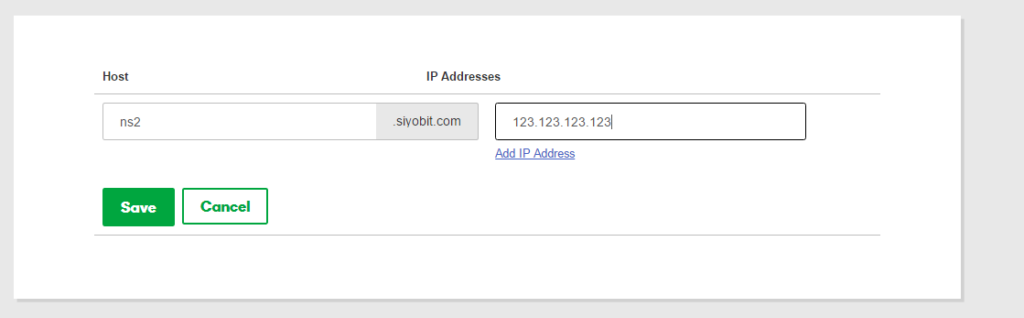
- Step 6 – Click Add Button again enter ns2 and ip. Then save.
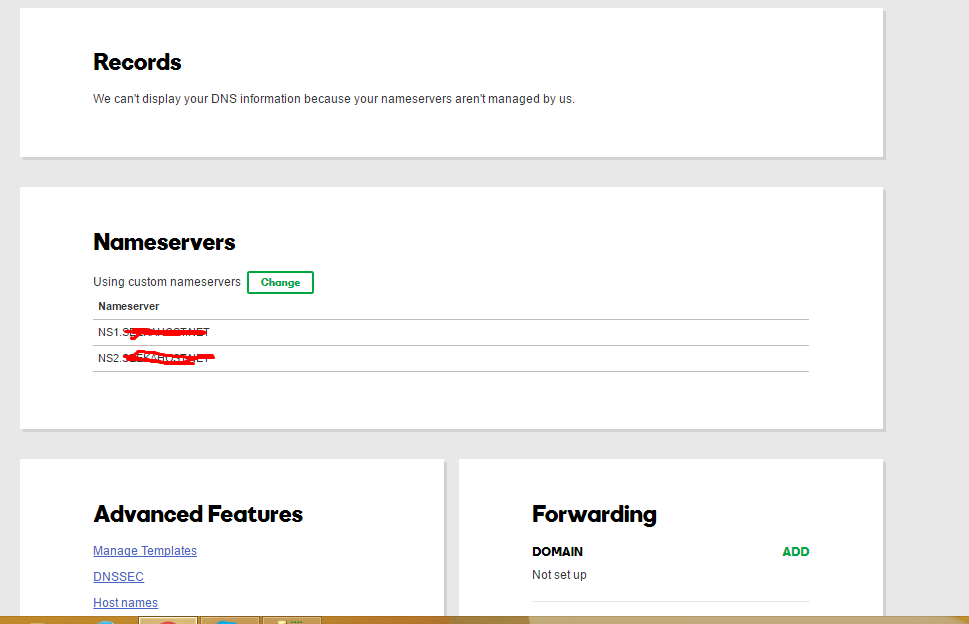
- Step 7 – Go back
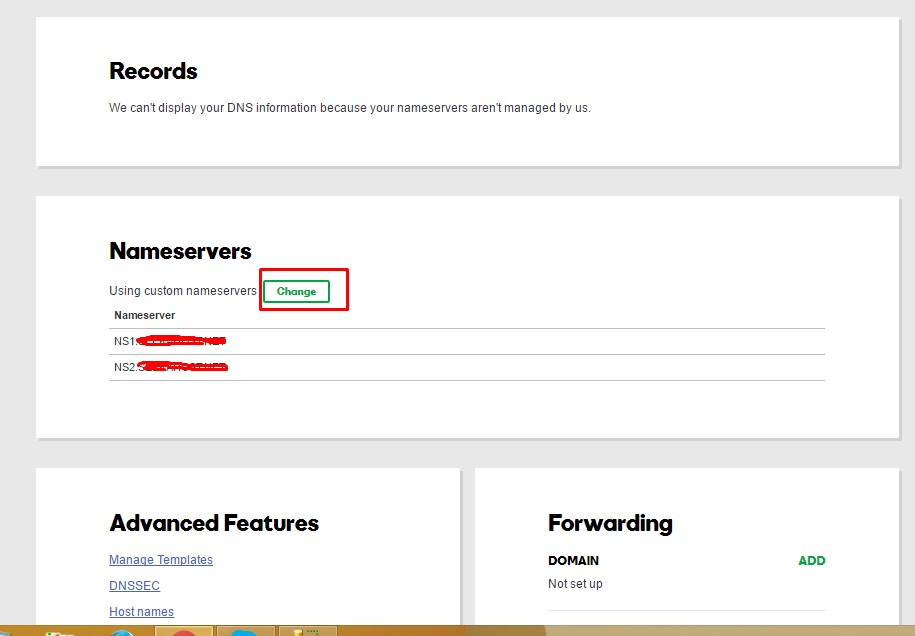
- Step 9 – Click change Under Nameservers.
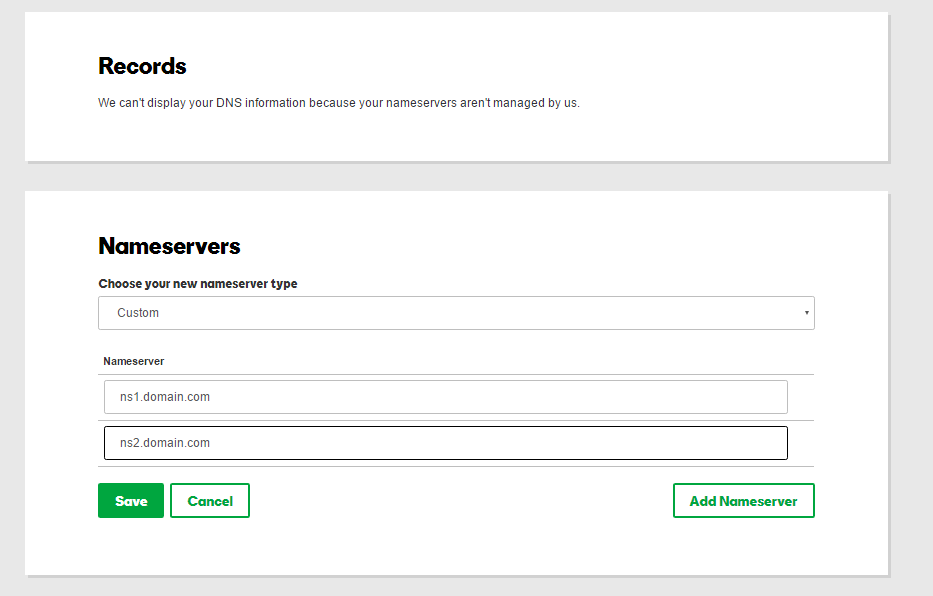
- Step 10 – Select Custom Option and Enter you name servers you added in previous steps. ns1.<yourdomain> and ns2.<yourdomain>. Then click ok.
Step 12 – Click Save Button
Step 13 – Done. You need to wait some time and refresh the page to see the newly added details.
